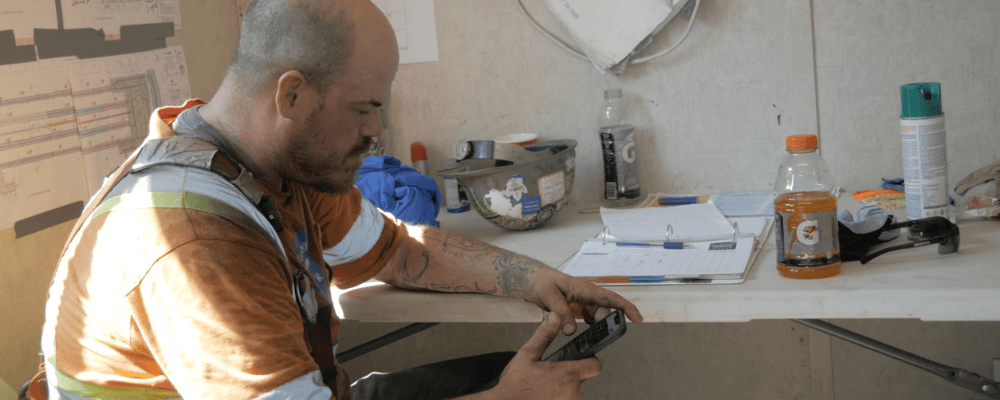Construction sites are noisy, chaotic places. There’s a dangerous irony: what makes them so loud that you can’t hear someone speaking to you is the same thing that makes it REALLY essential that you hear what they’re saying.
We know you’ve got workarounds – shouting, arm waves, interpretive dance miming, throwing a wrench, indiscriminate air horning… But we thought it was time for a more comprehensive solution. Corfix Chat is an in-app messaging feature that will allow easy communication on the same screen you’re using for filling forms, punching in, viewing projects, and completing tasks.
What is it that they say— sharing is caring? Here are seven things you can share with Corfix Chat:
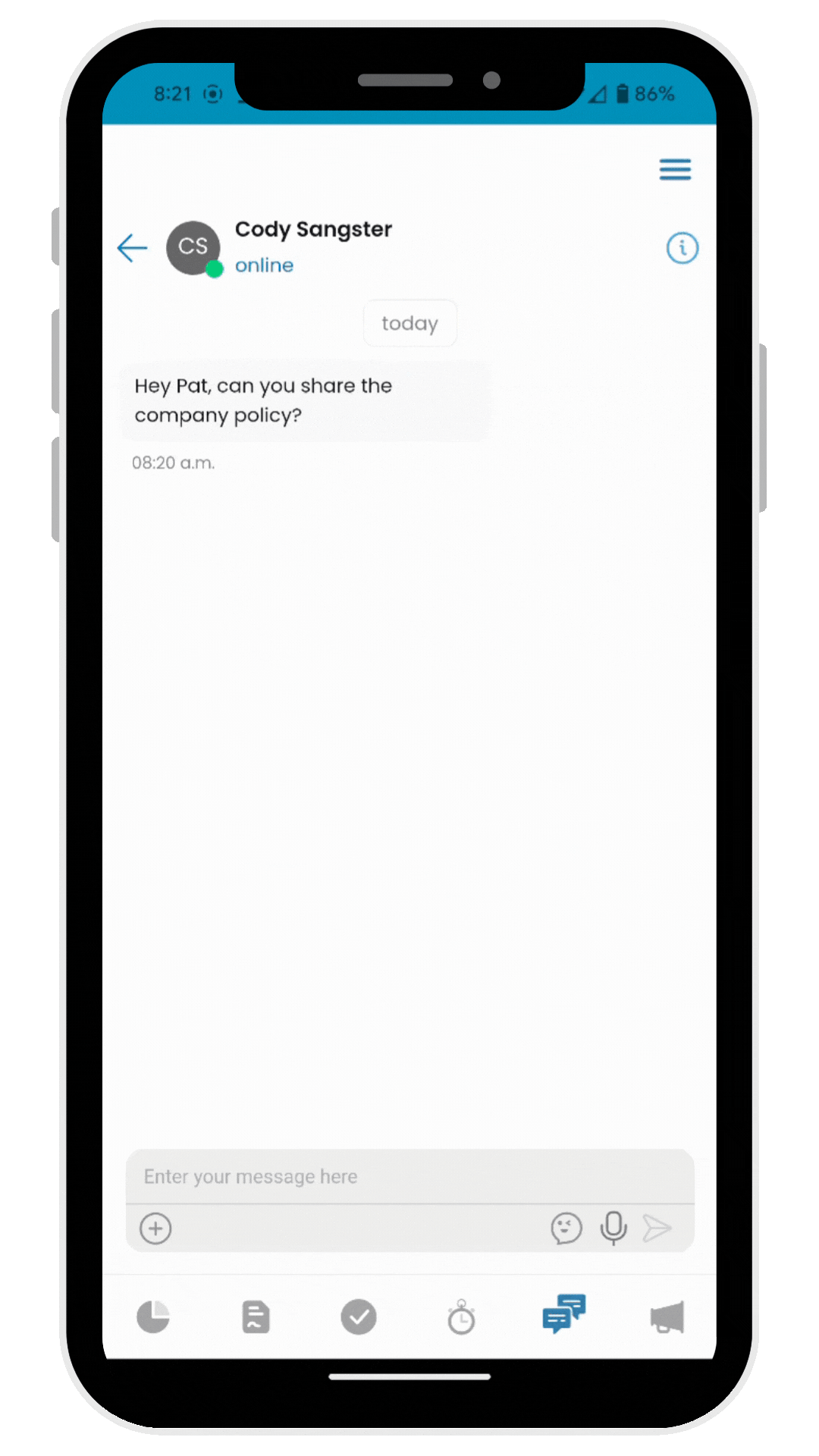
1. Information in Real Time
Just as a general overview of the value of in-app chat, we need to talk about immediacy. Construction sites can use in-app chat to send real-time updates about material deliveries, weather conditions, and shift changes. Or, say, a visit from the safety inspector. This ensures that all team members are immediately informed about any changes that might affect their work schedules or safety.
There are also pieces of information like Project notes, or a resource from a Binder that it can be really useful to draw someone’s attention to. Use the Chat to give a little guidance, and share links to specific Project info or the exact Binder resource you’re talking about.
2. Forms
The Chat function in the Corfix app can be used to share and acknowledge important documents like compliance forms, hazard assessments, and incident reports – you know, extremely time sensitive and critical info.
By sharing the form instead of simply conveying the information, everyone has assurance that the appropriate steps to maintain compliance have been taken before moving forward.
It’s also an easy way to send someone a nudge to complete a Form that’s pending, or share a Form with a little bit of extra context that isn’t included within the documentation.
3. Multimedia
In construction, where visual confirmation can be as important as written specifications, the ability to communicate via pictures, videos, or voice notes directly within the chat is invaluable.
For instance, site supervisors can use chat to request and receive photo or video evidence of completed work for quality control. This facilitates remote inspections and ensures that all construction phases meet the required standards without the need for constant physical oversight.
Or, someone experiencing an issue can take a picture or video of it to share with the right group of possible problem solvers, and get back to work faster. Photo and video sharing makes conveying complex information a lot easier and more accurate.
4. Equipment (…or at least info about equipment)
In-app chat functions allow teams to coordinate the use of machinery and materials efficiently. Operators can communicate about equipment availability and relocation, minimizing downtime and optimizing productivity on site. You can even share details about the status of an asset, giving a heads up that it might require maintenance or repair before someone else can be assigned it.
5. Tasks and Task Updates
Managers can delegate tasks through the chat and receive progress updates from their teams. This helps keep the project timeline on track and allows for adjustments to be made swiftly if any issues arise.
Everyone Loves a Group Chat
Two words: Group. Chat.
You’re going to have crews of people united by a common goal, and it’s handy to have dedicated chat threads to keep those groups organized. Keep communications relevant and focused, by tailoring channels: maybe you give electrical, plumbing, and carpentry teams their own chat space. Different phases of a project might involve different groups, and can have a separate chat. Larger companies can create chats separated by cities, or by project, or crew within those projects. Get as granular as you like
Worried about Security? Set Permissions!
Corfix Admins have the ability to tailor access and abilities, like who can see Chats and who can create Group Chats, etc. It’s part of our extensive and nuanced role assignment system, which lets you get granular about what workers have access to.
Another aspect of sharing security is staying in the common data environment of your Corfix App. Real talk, you’re probably communicating via text already. Keep it in the app, so everything is in one place – you’ll thank us later.
Already a Corfix User? Use Our Knowledge Base to Get Started
- How do I share via the Chat on Desktop (project, binders, tasks, assets)? https://app.hubspot.com/knowledge/20200412/edit/166541288573
- How do I share via the Chat on Mobile (project, binders, tasks, assets)? https://app.hubspot.com/knowledge/20200412/edit/166577554553
- How can I share a form to the chat? https://app.hubspot.com/knowledge/20200412/edit/166528685635
- How do I send a Chat and Attach files on Mobile? https://app.hubspot.com/knowledge/20200412/edit/166699010588
- How do I change permissions for Chat? https://app.hubspot.com/knowledge/20200412/edit/166821414770
- How do I create a Group Chat on Desktop? https://app.hubspot.com/knowledge/20200412/edit/166654854069
- How do I create a Group Chat on Mobile? https://app.hubspot.com/knowledge/20200412/edit/166681216030