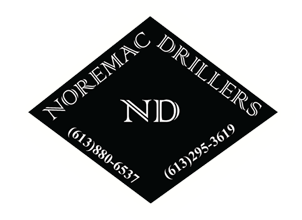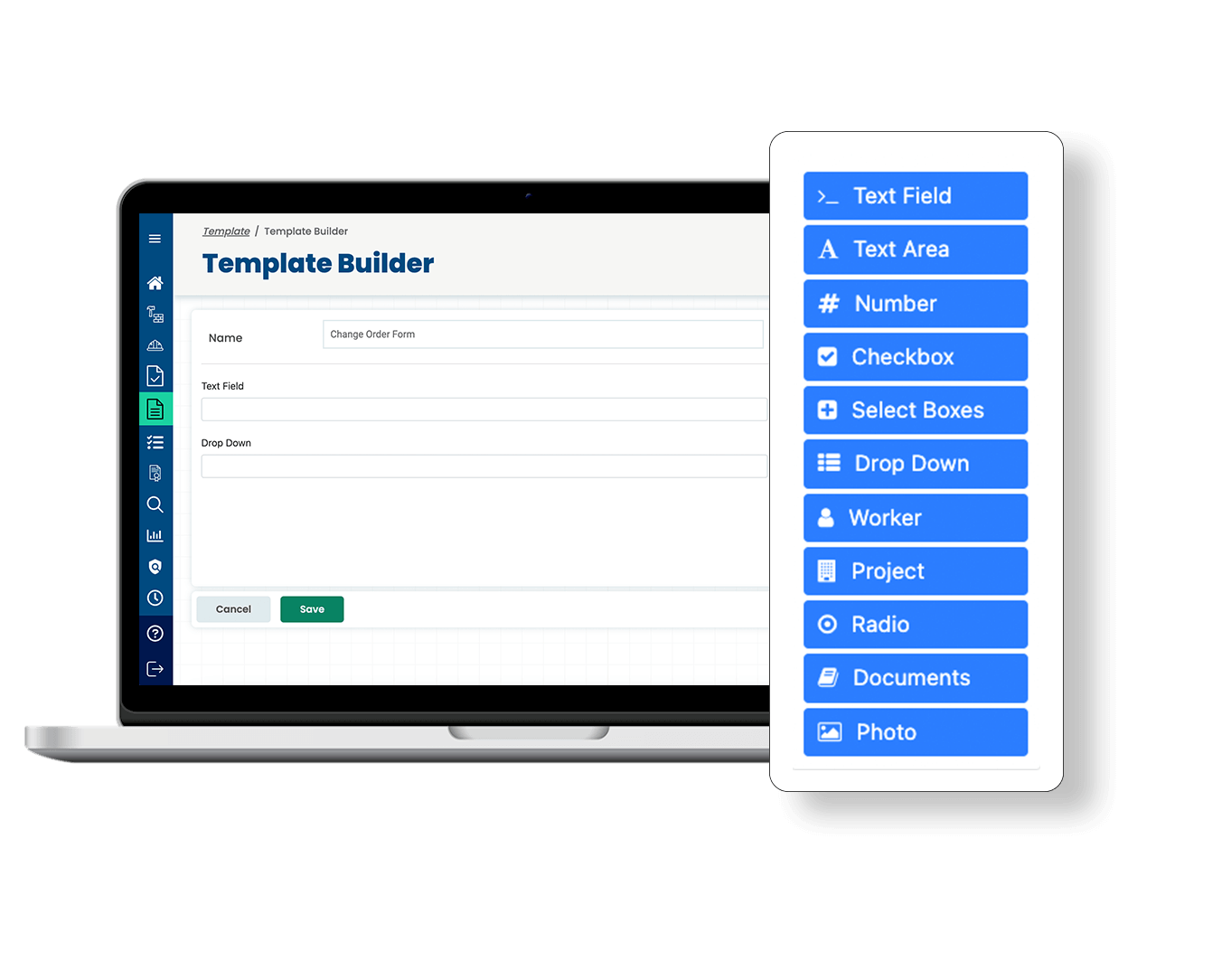
Template builder overview
Digitally reproduce any paper document with our easy-to-use drag and drop form builder, or create your own custom safety forms that reflect your unique jobsite.
You can generate templates with space for photos and dropdown menus, using conditional logic, mandatory fields, and more to ensure that forms are filled out right the first time.
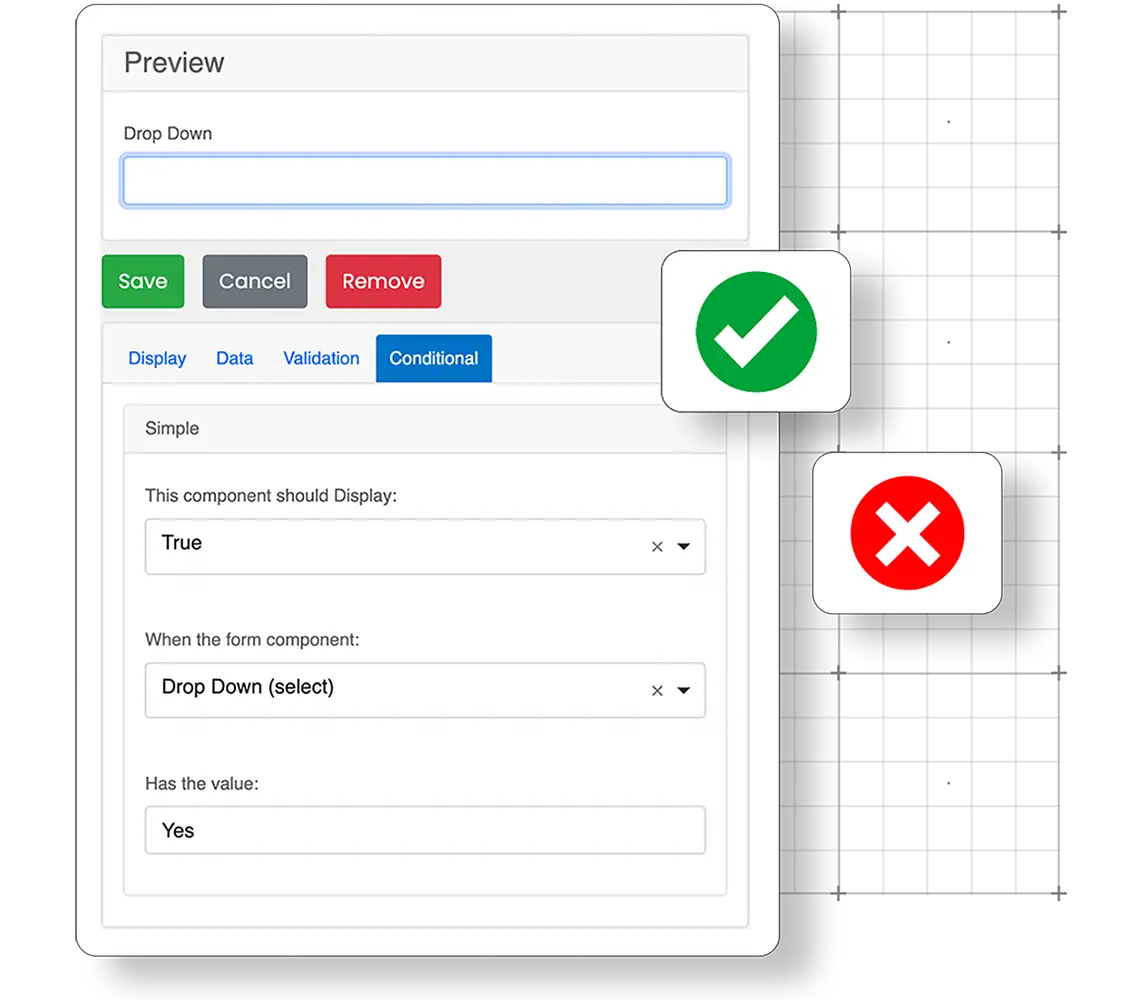
Conditional logic
Streamline the paperwork process and help your workers finish forms faster.
Set rules or conditions that will either present or hide form fields for follow-up information, depending on how previous questions are answered.
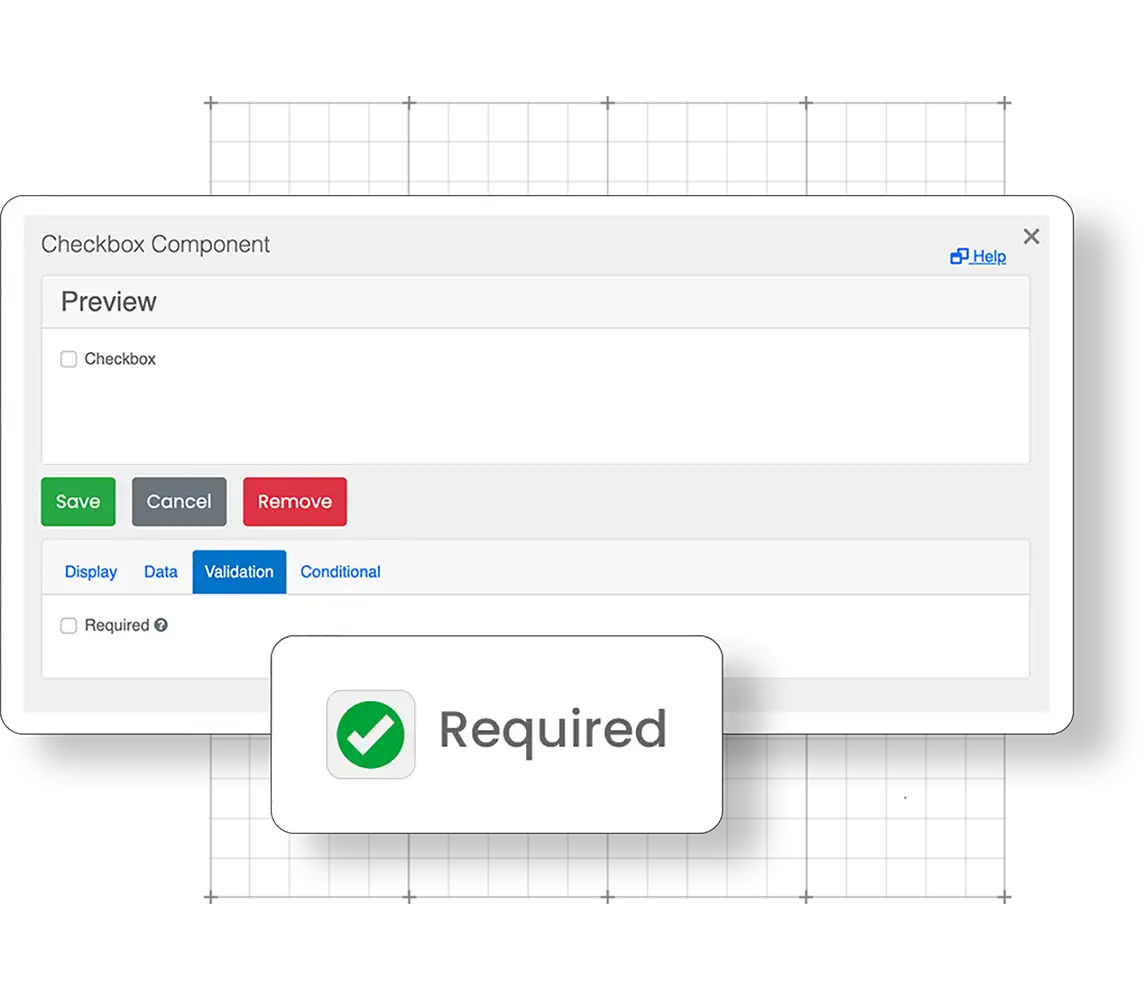
Mandatory and flagged fields
Designate certain information fields as essential to fill out before the form can be submitted – no more chasing down workers for missing information.
You can also flag fields with colour-coded urgency, so you’re notified when a response needs your attention.
See Corfix in action
Book a demo today and let us show you how we’ve helped tons of companies just like yours.

Electronic signatures
Electronic sending and signature collection allows for secure, convenient, and trackable completion, and forms are instantly shared with the office and filed automatically.
Electronic signatures and submissions means once you’ve filled out a form, it’s out of your hands, literally.
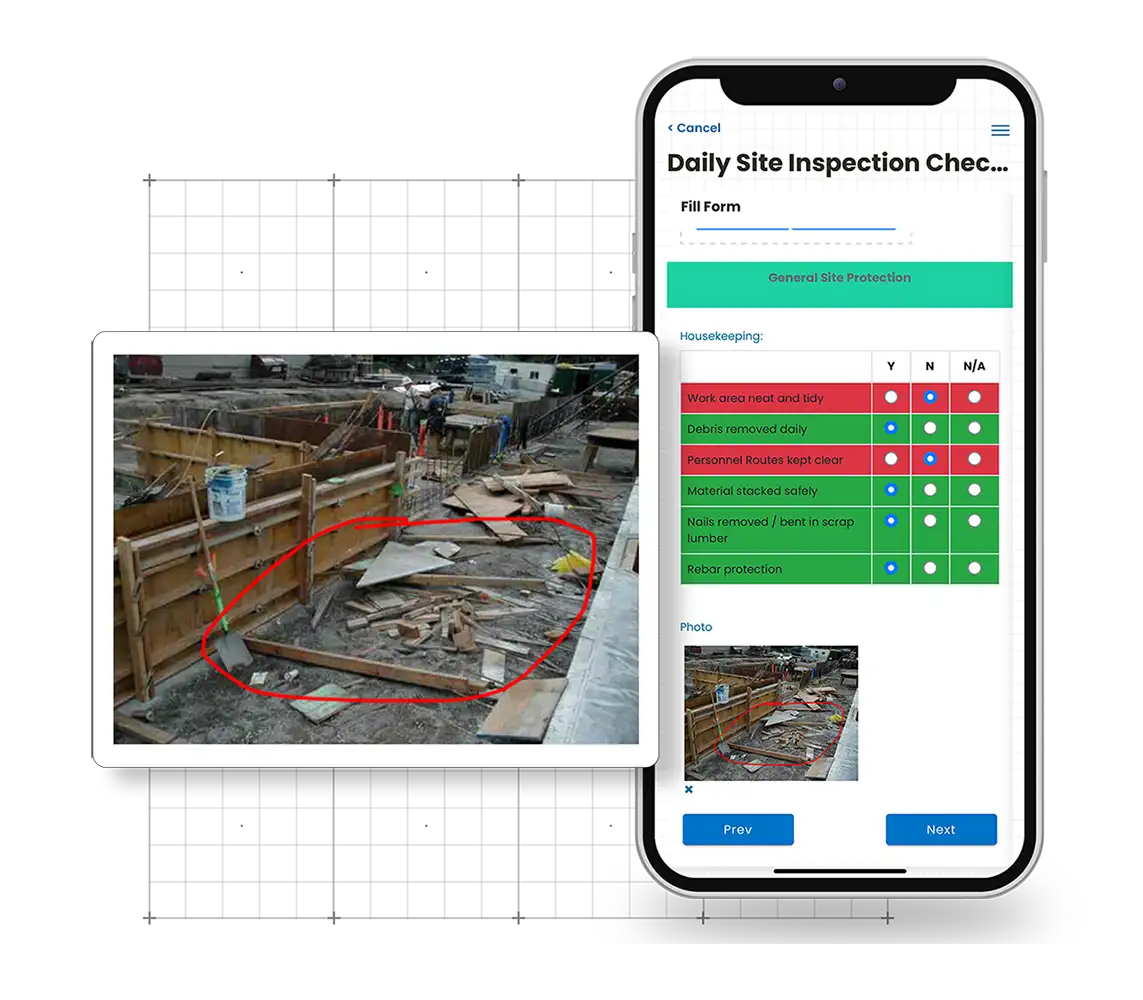
Photos
Get a fuller picture of what’s happening on the jobsite with photo fields.
Workers can easily take pictures with their phones to attach to forms, and even mark them up to draw attention to relevant areas.
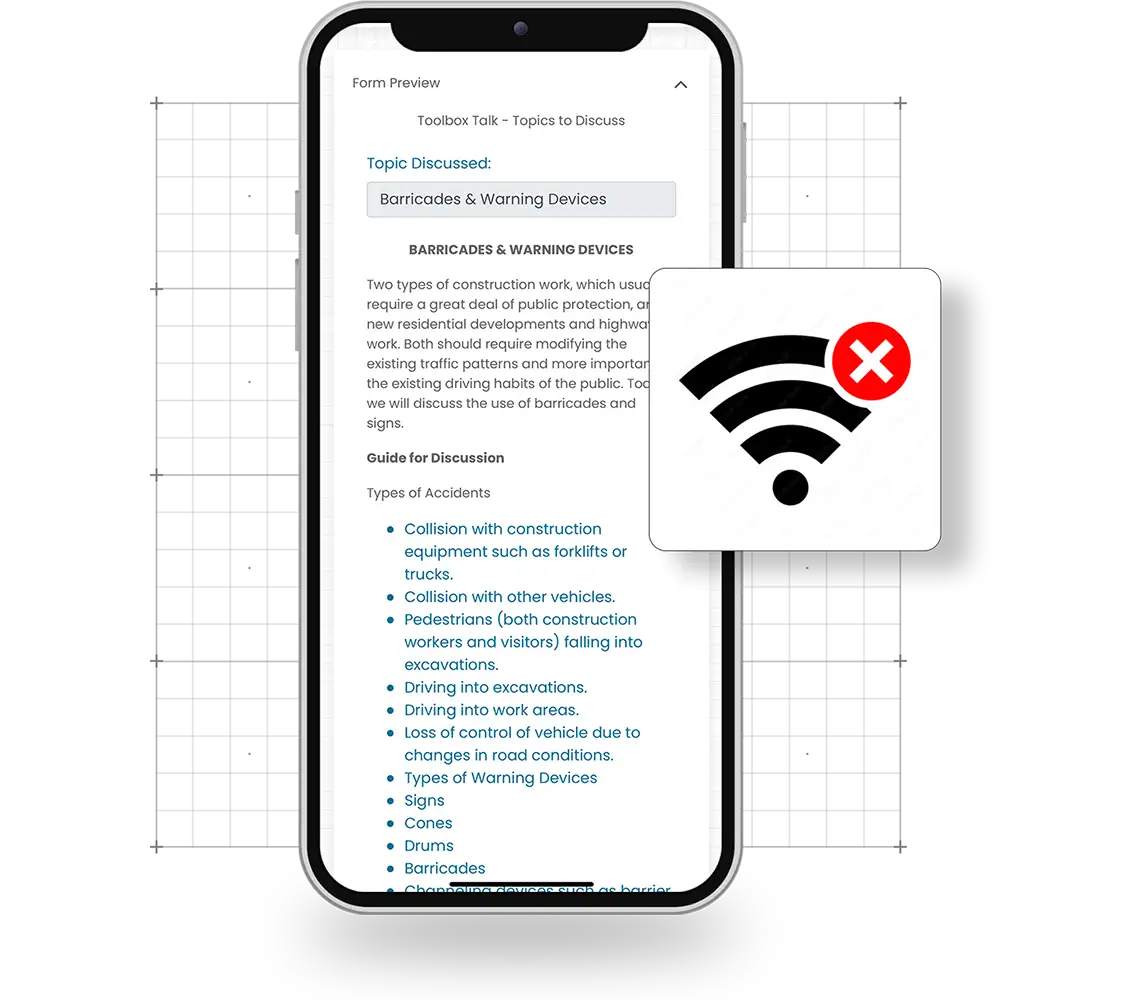
Offline mode
Offline mode eliminates disruption when internet access is limited. Choose which essential forms your workers have access to no matter how shitty their cell service is.
It’s business as usual, even when you’re working underground.